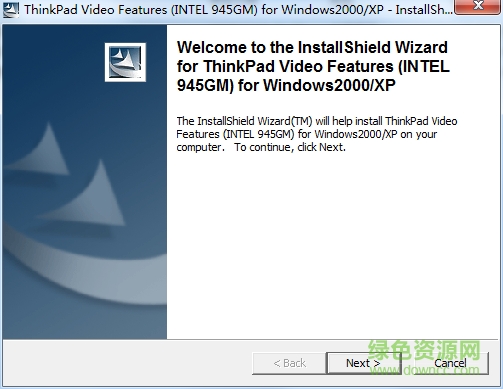lenovo聯(lián)想 ibm thinkpad r60e/x60s/z61筆記本顯卡驅(qū)動(dòng)是專為聯(lián)想電腦該系列型號(hào)筆記本提供的一款顯卡驅(qū)動(dòng)程序,主要解決用戶顯卡驅(qū)動(dòng)問題����,支持win7、win8等各個(gè)系統(tǒng)��,歡迎來綠色資源網(wǎng)下載�����!
官方介紹
聯(lián)想 IBM ThinkPad R60e/X60s/Z61t 筆記本顯卡驅(qū)動(dòng)程序軟件介紹 IBM Lenovo聯(lián)想ThinkPad R60e/X60s/Z61t/筆記本顯卡(Intel 940GML/945GM)驅(qū)動(dòng)程序
適用機(jī)型: 所有ThinkPad R60; 所有ThinkPad R60e; 所有ThinkPad X60; 所有ThinkPad X60s; 所有ThinkPad Z61t
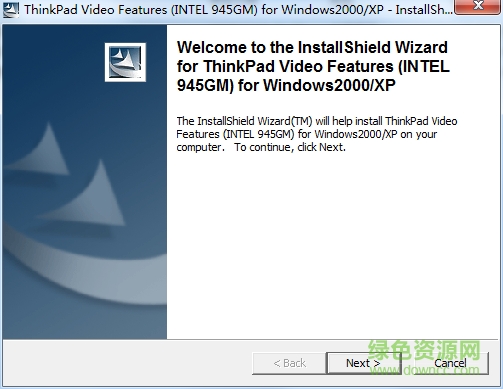
該驅(qū)動(dòng)提供了Intel 940GML/945GM顯卡在Windows Vista 32bit系統(tǒng)下的支持����;
將驅(qū)動(dòng)程序運(yùn)行,按照屏幕提示將驅(qū)動(dòng)解壓縮到硬盤上,然后再進(jìn)行安裝�。
安裝說明
1.在綠色資源網(wǎng)下載并解壓文件
2.運(yùn)行exe程序打開軟件
3.根據(jù)向?qū)瓿砂惭b
4.重啟計(jì)算機(jī),即完成安裝